Understanding the differences between owner statement statuses in VRPlatform
Managing owner statements effectively is crucial for smooth property management operations. In this article, we will provide a comprehensive guide to help you understand the different statuses for owner statements and how to use them effectively. By the end of this guide, you will have a better understanding of the various statuses, including Draft, In Review, Published, Posted, and Void. We will explain each of these statuses in detail and provide tips for how to use them to ensure that your financial transactions are accurately reflected and that your property owners are receiving timely and accurate financial updates.
Draft Status
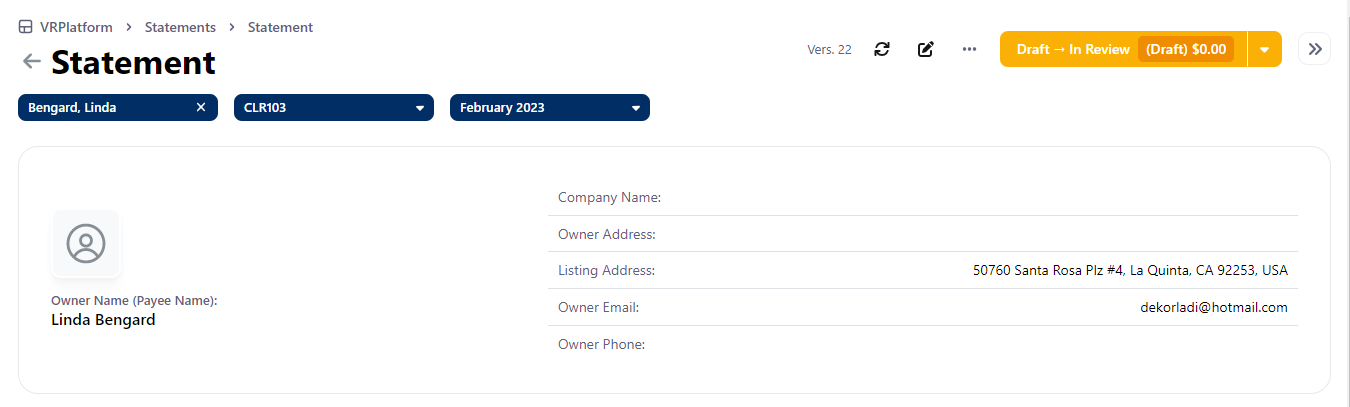
When an owner statement is first created, it will be in the Draft status. At this stage, the statement is fully editable and can be modified as needed. This is particularly useful if changes need to be made based on additional information or updates from the accounting system. It is worth noting that while in the Draft status, the statement can also be overwritten with a re-fetch of data from the accounting system, ensuring that the most up-to-date information is reflected in the statement. Overall, the Draft status provides a lot of flexibility in the owner statement creation process and allows for easy updates and changes as needed.
In Review Status
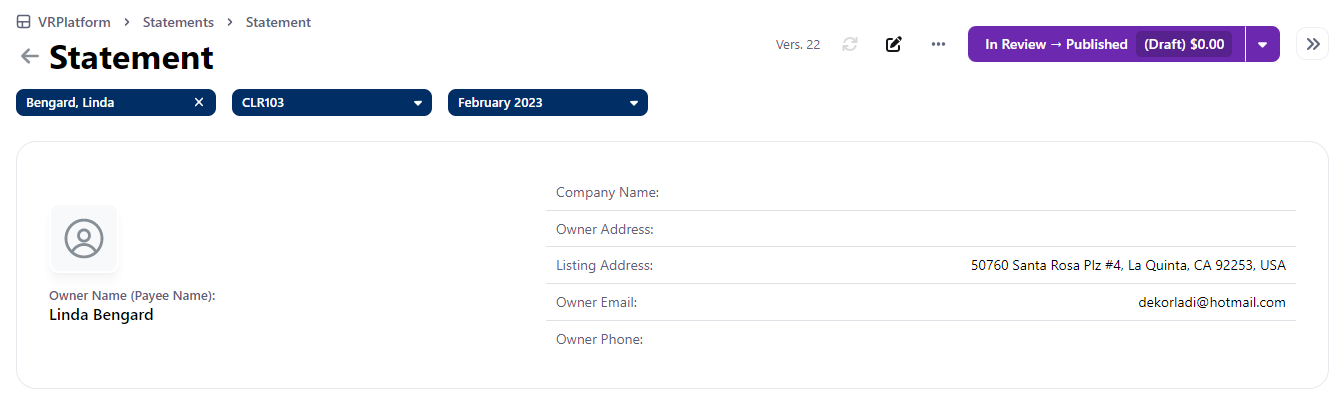
The In Review status indicates that the statement has been completed and is undergoing a thorough review for accuracy and completeness. At this stage, the statement is in a locked state and cannot be edited until the review process is complete. This ensures that any errors or discrepancies are caught and corrected before the statement is finalized. While it may be frustrating to not be able to make changes during this stage, it is important to remember that this step is critical in ensuring that the statement is as accurate and comprehensive as possible. Once the review process is complete, the statement will move on to the Published status and become visible to the owner for review.
There are a few important things to keep in mind about the Draft and In Review statuses for owner statements:
- Owner statements in either of these statuses are not visible within the owner portal, which means that property owners will not be able to access or view these statements until they are published or posted.
- If there is an owner statement in the Draft or In Review status for a previous month, it is not possible to create a statement for that same listing in another month. The original statement must first be moved to a Published or Posted status before a new statement can be created.
Published Status
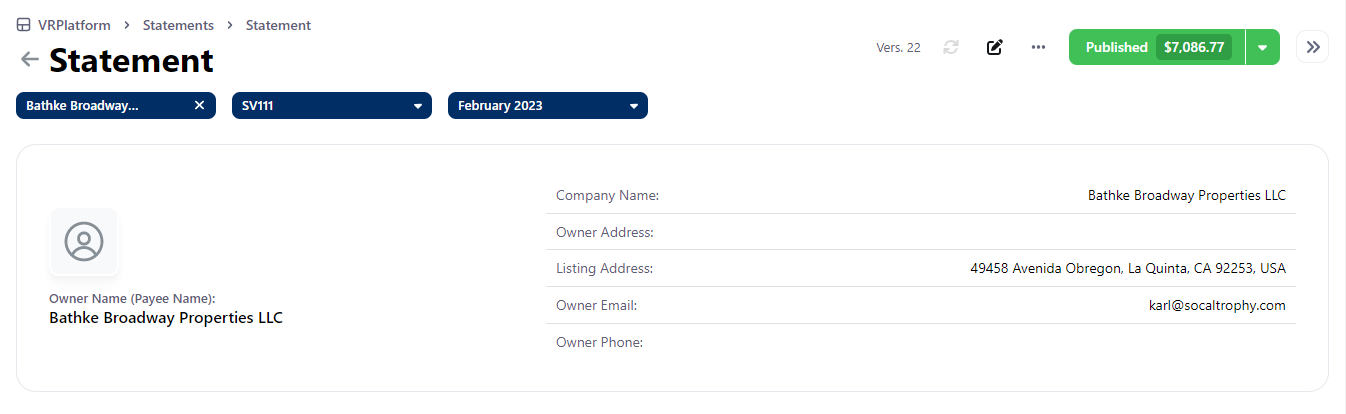 The Published status is an important milestone in the owner statement process, as it signifies that the statement has been finalized and approved for owner review. Once a statement reaches this status, it becomes visible in the owner's view. However, it is important to note that this status may not always be used in practice as it does not create a bill within the accounting system. It is more commonly used when a bill is not required, such as when creating statements for previous months. While it is not always necessary to use the Published status, it remains a critical step in ensuring that property owners receive accurate and timely financial updates.
The Published status is an important milestone in the owner statement process, as it signifies that the statement has been finalized and approved for owner review. Once a statement reaches this status, it becomes visible in the owner's view. However, it is important to note that this status may not always be used in practice as it does not create a bill within the accounting system. It is more commonly used when a bill is not required, such as when creating statements for previous months. While it is not always necessary to use the Published status, it remains a critical step in ensuring that property owners receive accurate and timely financial updates.
Posted Status
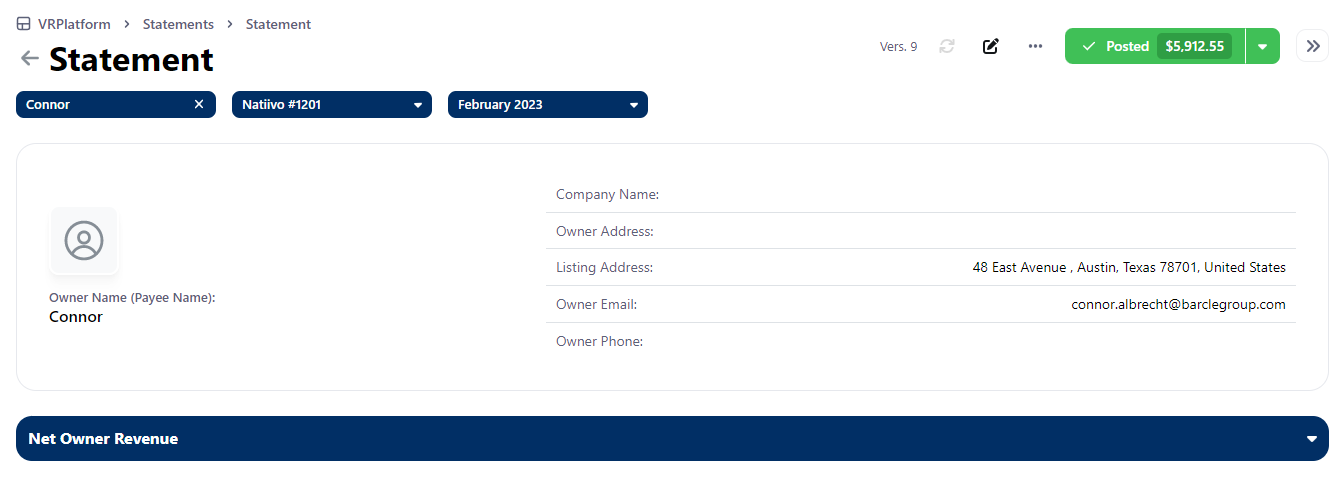 The Posted status is the final and approved status for owner statements. At this stage, the statement is visible to the property owner and an accounting entry has been made to post the payout amount per VRPlatform to the accounting platform. This status signifies that the transaction is complete and all necessary payments have been made. It is worth noting that you can and should still post "negative" owner balances in the Posted status, which may occur in situations such as refunds or adjustments to previous transactions. By properly managing and posting these balances, you can ensure that your financial records are accurate and up-to-date.
The Posted status is the final and approved status for owner statements. At this stage, the statement is visible to the property owner and an accounting entry has been made to post the payout amount per VRPlatform to the accounting platform. This status signifies that the transaction is complete and all necessary payments have been made. It is worth noting that you can and should still post "negative" owner balances in the Posted status, which may occur in situations such as refunds or adjustments to previous transactions. By properly managing and posting these balances, you can ensure that your financial records are accurate and up-to-date.
The only functional difference between the Published and Posted statuses is that Posted creates a bill in the accounting platform, while Published does not. Additionally, you don't need to move a statement through all of the statuses sequentially - you can move a statement straight from Draft to Posted if desired. This can be helpful in situations where you need to quickly finalize a statement and create a bill in the accounting platform.
Void Status
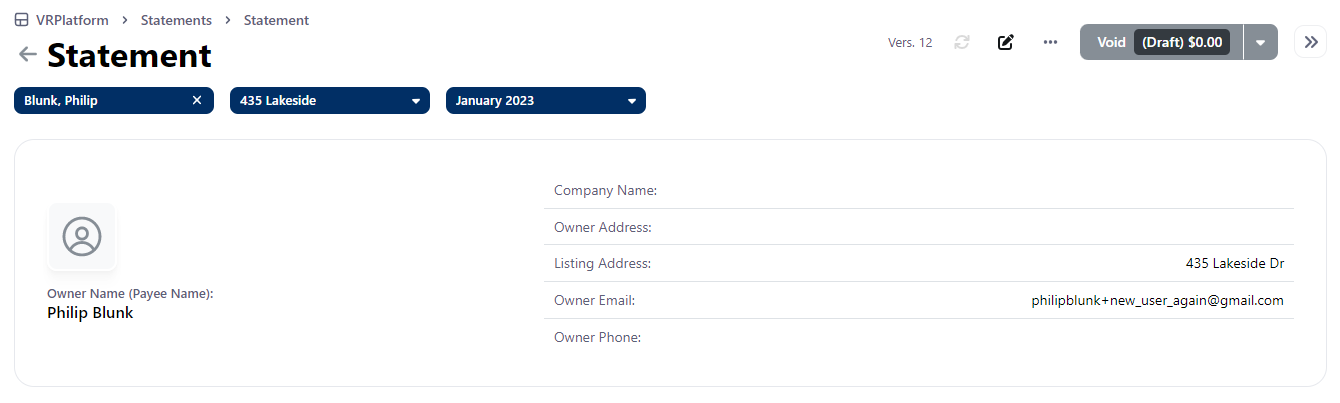 The Void status is rarely used but can be helpful in certain situations. This status is typically used when you want to mark a statement as voided or cancelled, but still want to keep a record of it for future reference. Statements in the Void status will not affect the overall statement totals for the month, which can be useful if you want to exclude certain transactions or adjustments from your financial records. Although this status is not commonly used, it can be helpful in situations where you need to cancel or void a transaction but still want to maintain a complete and accurate financial record.
The Void status is rarely used but can be helpful in certain situations. This status is typically used when you want to mark a statement as voided or cancelled, but still want to keep a record of it for future reference. Statements in the Void status will not affect the overall statement totals for the month, which can be useful if you want to exclude certain transactions or adjustments from your financial records. Although this status is not commonly used, it can be helpful in situations where you need to cancel or void a transaction but still want to maintain a complete and accurate financial record.
Conclusion
Managing owner statements is an important aspect of property management operations, and understanding the different statuses is key to ensuring accurate financial records and effective communication with property owners. By using the Draft and In Review statuses during the statement creation process, you can make sure that all financial transactions are properly recorded and reviewed before being published or posted. Once a statement has reached the Published or Posted status, it is considered final and approved, and is visible to the property owner. In rare situations, you may need to use the Void status to mark a statement as cancelled or exclude certain transactions from your financial records. By understanding these different statuses and using them effectively, you can ensure that your property management operations are running smoothly and that your financial records are accurate and up-to-date.
