After your initial setup, when adding a new listing, please follow the steps below:
The following must be completed prior to configuring new listings in VRPlatform:- Add the listing to your Property Management System, Airbnb, and other channels you currently use. NOTE - If you use Hostfully, you must enable the new listing in the Ximplifi integration within Hostfully
- Add a class for the property in Quickbooks Online (NOTE - you will likely need to run a fetch on the QBO connection after doing this if you are trying to add the class and then configure the settings directly afterwards)
- Make sure the Owner has been added in VRPlatform using our help article
Steps to configuring new listings in VRPlatform:
- In VRP, map the listing to a listing ID (if blue button appears at the top). NOTE that connecting the PMS should automatically create your listing IDs, but it will be required to match listings from airbnb and other connections to the PMS assigned listing ID.
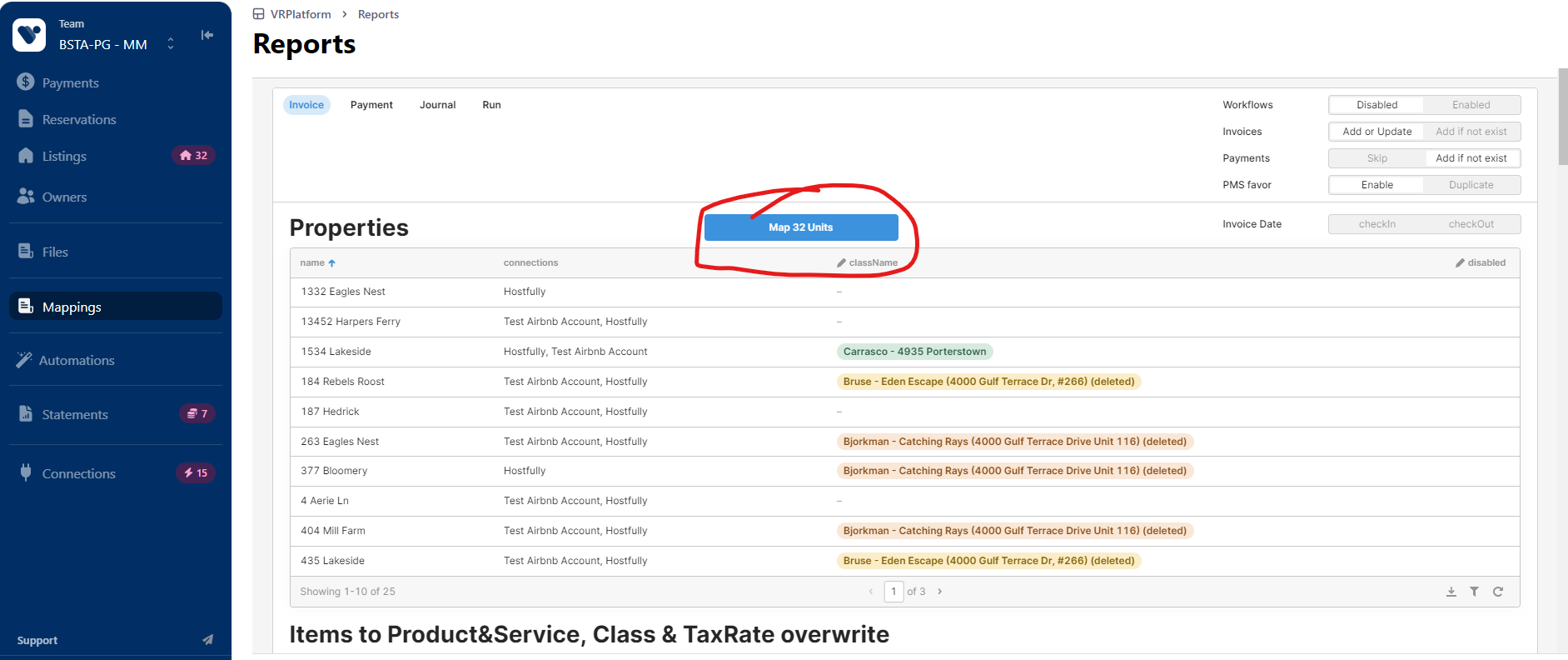
- Once you have assigned a listing ID to the new property, assign the QBO class in the column on the right
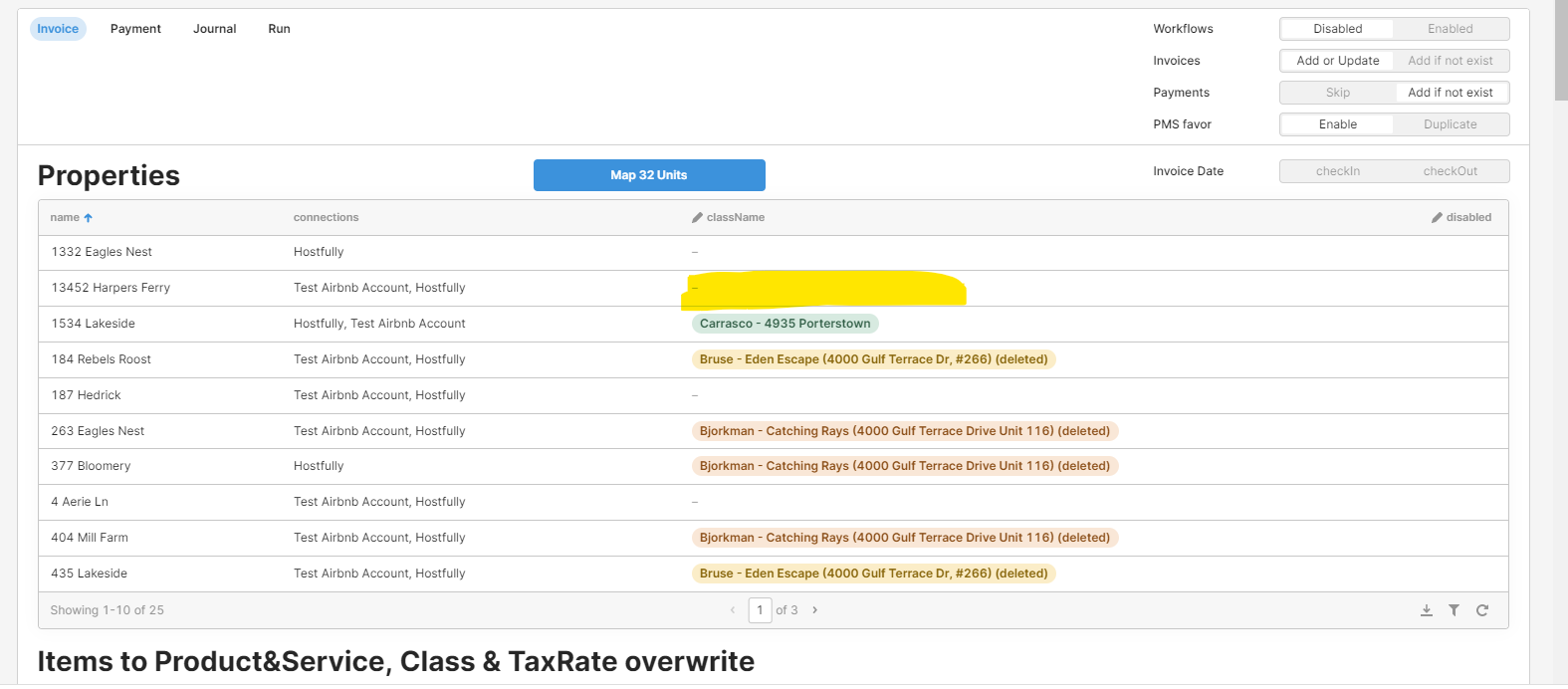
- In the Owners or Listings module, assign the owner of the listing to the Listing
